¶ Info
This is a short tutorial on how to navigate the Wiki.js website, more information can be found on their guide.
¶ How do I find pages?
Pages are listed on a sidebar to the left of the page content. On mobile, the sidebar is accessed via a button on the bottom-left. Generally, only pages of decent quality are shown on the sidebar by default, and are grouped by category. To instead view all pages alphabetically, click the “Browse” button.
¶ How do I create a page?
- Click this thingy here.
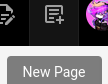
2. Choose a URL for the new page. If you want to create a folder, use additional slashes. For example: /cats/fine. Note: Spaces don't work in URLs.
3. The editor will open up. Select your preferred edit mode, and fill in some basic page info.
4. Start writing! Note: Please, check your spelling and grammar. It really isn't that difficult, and someone else will have to fix it if you don't.
5. Click “Save” when you are done.